After so many years of Power Point presentations and public screens controlled by computers, it is a mystery to me why there still is no such thing as a "presentation mode." You ought to be able to tell the operating system, "No matter what happens, don't bother me. Don't display any message boxes, don't put anything on top of the current application, and don't steal the foreground focus."
It's a big problem when a Windows machine is embedded in an outdoor video display. It's set up to give the impression that it works seamlessly, like a TV. Then a software glitch happens and Windows shows its ugly face. Like this:
http://thedailywtf.com/Articles/Calculatorating-in-Las-Vegas.aspx
You would think that if the operating system cannot be counted on to not interrupt you, presentation software might at least try to give the illusion that the only thing going on is the content of the presentation. Bah! Some of the worst offenders are applications interrupting themselves with update requests. I can't count how many times I've seen a professor try to begin a slide presentation from a PDF file when his slides are covered up with this obscenity:

How come Adobe can't figure out how worthless this dialog is? The person who programmed it seems to think that the user is going to say, "Oh, a dialog box. I love dialog boxes. Let's see what this one says..." And then they think the user is going to carefully read it and consider all the choices.
F**k no, man! Here's what really happens:
User: "OMG! WTF! Did I break something? Where'd this error message come from? Where's my presentation? Update who, what? No! Cancel! Go away!"
Anytime a program shows a dialog message, I think, "ah, this application was programmed by idiots." They're idiots because they don't understand two essential facts:
1. Users do not read message boxes. Ever. Seriously. I'm a computer geek, and I don't read the damn things.
It's a big problem when a Windows machine is embedded in an outdoor video display. It's set up to give the impression that it works seamlessly, like a TV. Then a software glitch happens and Windows shows its ugly face. Like this:
http://thedailywtf.com/Articles/Calculatorating-in-Las-Vegas.aspx
You would think that if the operating system cannot be counted on to not interrupt you, presentation software might at least try to give the illusion that the only thing going on is the content of the presentation. Bah! Some of the worst offenders are applications interrupting themselves with update requests. I can't count how many times I've seen a professor try to begin a slide presentation from a PDF file when his slides are covered up with this obscenity:

How come Adobe can't figure out how worthless this dialog is? The person who programmed it seems to think that the user is going to say, "Oh, a dialog box. I love dialog boxes. Let's see what this one says..." And then they think the user is going to carefully read it and consider all the choices.
F**k no, man! Here's what really happens:
User: "OMG! WTF! Did I break something? Where'd this error message come from? Where's my presentation? Update who, what? No! Cancel! Go away!"
Anytime a program shows a dialog message, I think, "ah, this application was programmed by idiots." They're idiots because they don't understand two essential facts:
1. Users do not read message boxes. Ever. Seriously. I'm a computer geek, and I don't read the damn things.
2. The mere fact you're popping up a dialog box carries an unintentional message by itself. Whether you mean to or not, you will lead the user to believe he did something wrong. That message carries the same weight no matter how friendly you make the words inside the box. See rule #1.
Before I go too far on this tangent, my point is that most interruptions are unnecessary. (Adobe, if you need the updates, get them automatically, and if you don't need them, don't ask!) Of the questions that are necessary to ask, well then you're just screwed, because nobody will read it.
So why isn't there a Presentation mode? There are times when an interruption is not just annoying, it's completely unacceptable. How about no interruptions whenever an application is running full screen mode? Or give us a key combination, or a taskbar shortcut, to turn off interruptions? Why not?
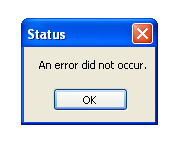
No comments:
Post a Comment